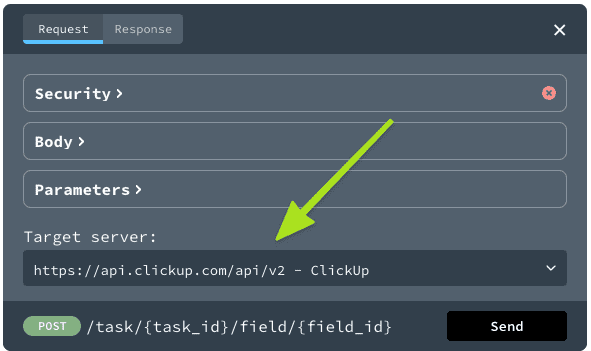Try the API in your web browser
You can test the ClickUp API directly in your web browser on any endpoint page in the API Reference using the Try It option.
Use your API Key to access your own ClickUp data, or use the mock server for testing with generic data.
Note
Your ClickUp data and token are not stored when testing the API. The token is only kept for the duration of your session.
Step 1: Enter your API Key
- Go to an endpoint page.
- Click Try It , in the upper-right corner.
- Expand the Security section.
- Paste your API key.
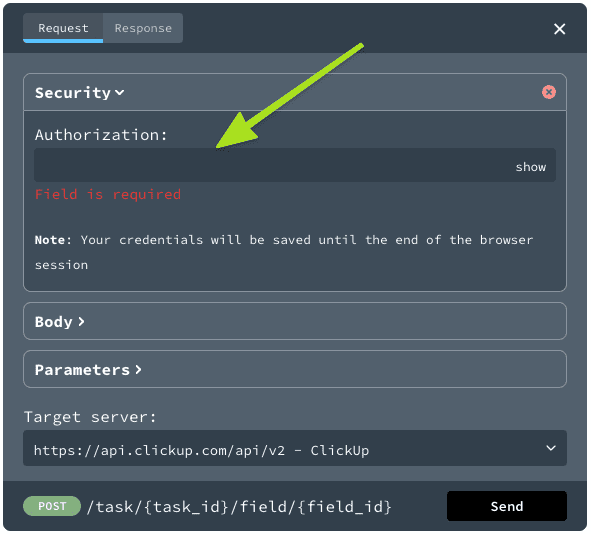
Tip
Using the mock server? Any value is accepted as an authorization key.
Step 2: Enter Request Details
-
In the
Body
section, add the request details.
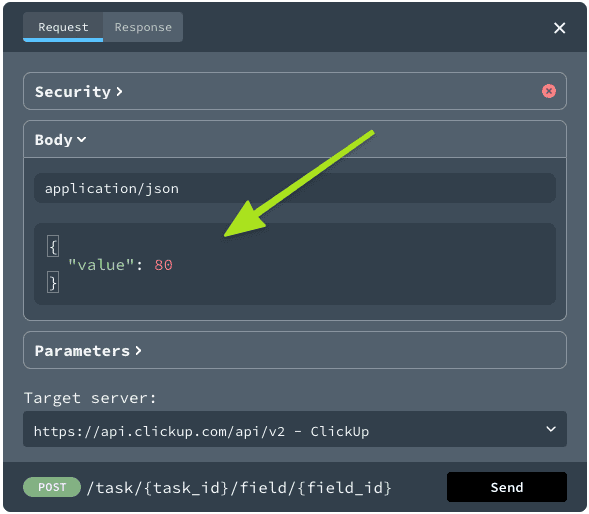
- In the Parameters section, add your request parameters.
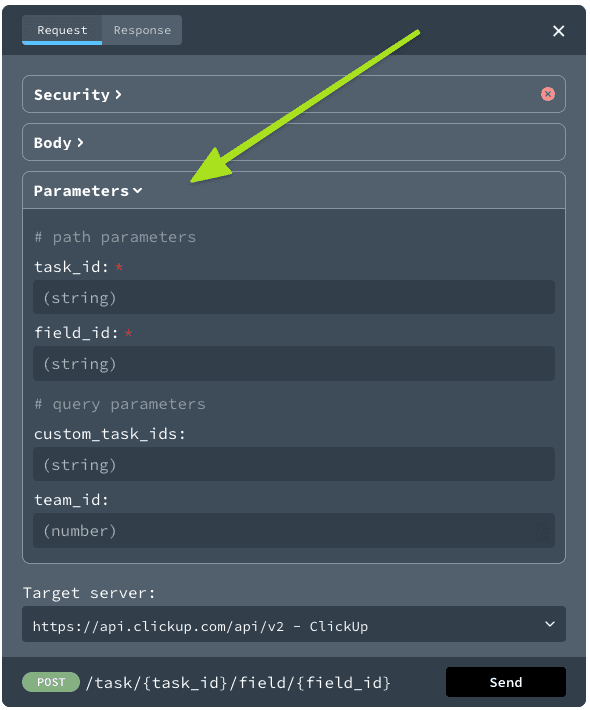
Tip
In the mock server, any value is accepted for required and optional fields.
Step 3: Select a Target Server
Choose from the following servers:
-
https://api.clickup.com/v2- ClickUp API -
https://{mock-server-id}.remockly.com- Mock Server