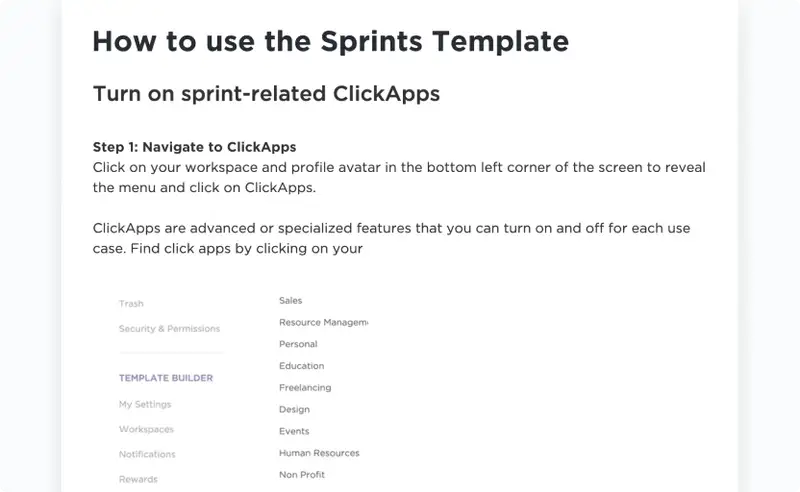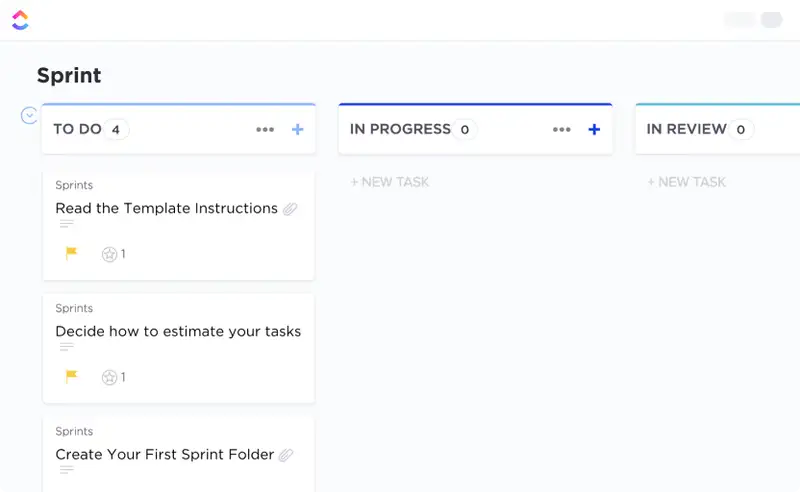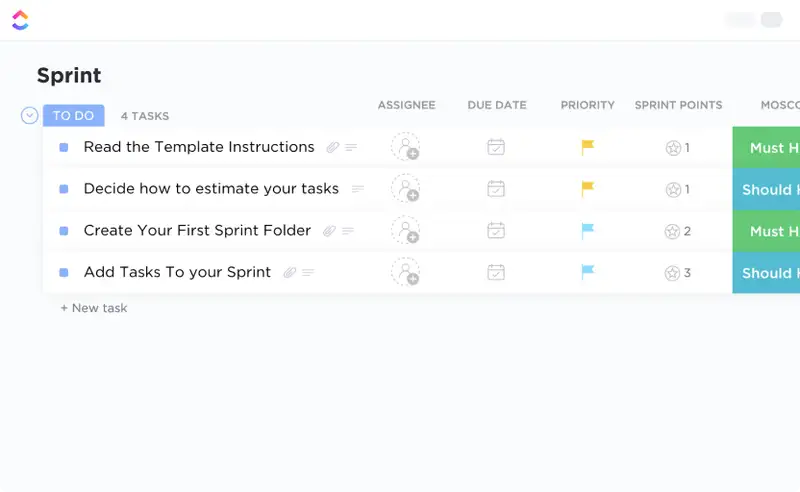Sprints are the fastest way to get projects done in a timely and effective manner. With a purposeful Sprint template, teams can plan, manage, and report each sprint with ease—all without leaving their workspace.
ClickUp's Sprints template is designed to help teams:
- Visualize every detail of their project timeline
- Efficiently assign tasks while tracking progress and deadlines
- Maximize team collaboration so that everyone is on the same page
Whatever your project may be, ClickUp's Sprints template will help you keep it organized and-on track throughout its lifecycle. Easily create sprints with efficient collaboration for successful results!
Benefits of a Sprints Template
Sprint templates help teams stay organized and on track while working on a project. Here are some of the benefits of using a sprint template:
- Improved productivity due to clearer objectives and expectations
- Greater collaboration between team members and stakeholders
- Better communication and transparency throughout the sprint
- More efficient sprint planning and management
Main Elements of a Sprints Template
ClickUp's Sprints Template is designed to help you track and manage sprints for your project. This List template includes:
- Custom Statuses: Create tasks with 8 custom statuses such as Complete, In Progress, In Review, Issues Found, and Production to keep track of the progress of each sprint
- Custom Fields: Categorize and add attributes such as MoSCoW to manage your sprints and easily visualize progress
- Custom Views: Open 3 different views in different ClickUp configurations, such as the Kanban, Template Instructions, and Getting Started Checklist so that you can hit the ground running
- Project Management: Improve sprint tracking with time tracking capabilities, tags, dependency warning, emails, and more
How to Use a Sprints Template
Using a sprints template is a great way to boost your productivity and stay organized. Here are four steps to get started:
1. Brainstorm tasks
Before creating your sprints template, it’s important to brainstorm tasks that need to be completed. This could include anything from writing a blog post to finishing a logo design.
Use Whiteboards in ClickUp to brainstorm tasks and come up with ideas.
2. Organize tasks into sprints
Now that you have a list of tasks, it’s time to group them into sprints. A sprint is a short period of time, usually one to four weeks, in which a team focuses on completing a specific set of tasks.
Use the Board view in ClickUp to organize tasks into sprints.
3. Set deadlines and assign tasks
Once you have organized your tasks into sprints, it’s time to set deadlines and assign tasks. Setting deadlines helps you stay on track, and assigning tasks ensures that everyone is aware of what needs to be done.
Use the Calendar view in ClickUp to assign tasks and set deadlines.
4. Track progress and adjust
It’s important to track your progress and adjust your sprints as needed. If you find that a task is taking longer than expected, adjust the timeline accordingly.
Use the Gantt Chart view in ClickUp to track progress and make adjustments.
Get Started with ClickUp's Sprints Template
Software development teams can use this Sprints Template to help everyone stay on the same page when it comes to planning and tracking work progress.
First, hit “Add Template” to sign up for ClickUp and add the template to your Workspace. Make sure you designate which Space or location in your Workspace you’d like this template applied.
Next, invite relevant members or guests to your Workspace to start collaborating.

Now you can take advantage of the full potential of this template to create successful sprints:
- Use the Kanban View to organize tasks into columns according to their status
- The Template Instructions View will help you understand how to use the template and get the most out of it
- The Getting Started Checklist View will give you a space to store all of the tasks you need to complete to get the sprint off the ground
- Organize tasks into eight different statuses: Complete, In Progress, In Review, Issues Found, Production, to keep track of progress
- Update statuses as you progress through tasks to keep stakeholders informed of progress
- Monitor and analyze tasks to ensure maximum productivity
- Hold regular meetings to discuss progress and any issues
- Set up notifications to stay up-to-date on progress
Get Started with Our Sprints Template Today