Recommended by agile teams and used by some of the industry’s biggest players, product requirement documents are a powerhouse product management tool.
They help keep teams on the same page, facilitate long-term collaboration, and communicate priorities to those with their proverbial boots on the ground, getting the work done.
If you aren’t already crafting your own, we strongly recommend adding them to your arsenal.
And if you need a framework for developing yours, here’s an expert look at what they are, who they are for, what they should include, and more.
What is a product requirements document?
A product requirements document (PRD) outlines the who, what, why, when, and how of developing a product or feature.
It is a single source of truth that all involved teams and leaders in a product development process can refer to when they have questions about roles, project scope, project timelines, and other aspects of development. This living document keeps the development team, product managers, and other technical teams all on the same page as each moves the product from concept to launch.
Because a product requirements document references a document for anyone and everyone working on a product development process, it should be a high-level overview and focus on answering foundational questions about that product or project.
Tip
ClickUp's Product Requirements Doc Template is preconfigured to ALIGN your product, design, and engineering teams, facilitate long-term collaboration, and communicate priorities to those getting the work done.
What are the benefits of a product requirements document?
As most product management experts will tell you, the benefits of good documentation are hard to deny. Here are some of the top reasons a product requirements document makes a positive impact on the product creation process:
1. PRDs give clarity to everyone before and during the project
The more you can get everyone on the same page—whether it’s business and technical teams or product managers—clearly identifying project dependencies, roadblocks, risks, and assumptions before you start development makes the process smoother.
The same goes for the multiple stakeholders involved during a project. Having a product requirements document provides everyone something to reference. It’s all about keeping the train on its tracks.
2. PRDs set reasonable expectations
Not only does a PRD tell us what a product or feature requires from the engineering team or development team, It also allows time and space to identify the features they will not be working on in the product launch.
Identifying risks and project dependencies are a critical part of your success metrics, right?
That’s why you must figure out what you can do to minimize the risks while prioritizing tasks with key dependencies attached. If done correctly, it will put that information in one place so the product manager or stakeholders can set reasonable timelines and keep them on track.
3. PRDs build better team relationships
No one likes to miss a release date—especially a product manager.
PRDs genuinely help make the development process a team effort. A well-documented process not only gives the overall business objectives but also should outline who is typically responsible for what, so the core team can succeed.
When teams can see what everyone is doing, trust and respect are easier to build. Not to mention that a robust planning process leaves space for people to speak up about functional specifications when other teams are under or over-assigned work.
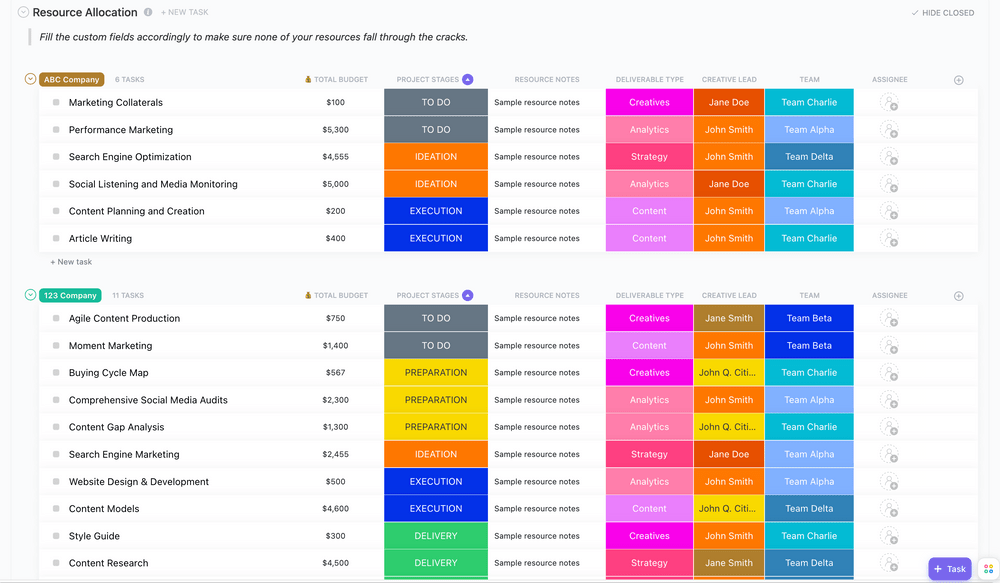
What should you include in a product requirements document?
The key to a PRD is to balance thoroughness and brevity. Too much detail makes it harder to read, take in, and retain. Too little detail can lend itself to errors, incorrect assumptions, unanswered questions, and breakdowns in the overall success metrics.
Just like with many other strategy documents, the simplest way to break this down is by answering the standard questions of who, what, when, why, and how. Clear and short formats work best. Use links liberally to provide deeper dives into information without cluttering up the primary document.
Who is in charge and doing what?
Your document should have a clear line to leadership (especially for those who have strategy questions) and a clear breakdown of which teams (or individuals) are involved and in what responsibilities.
This is not the place to get granular on a team level (remember: this document is high-level and for the whole organization), but it should tell Team A whether they need to contact Team B or Person C with Question X.
For example, if Design Team B is responsible for designing the product, a column in the document should specify “designer” or “design team” and the leader of that team (or the person responsible for design) should be tagged. This makes it easy for those with questions or who need to speak with design to find the right person.
What are you building?
This the obvious what of a product requirements document, but it should (obviously) be front and center. There are a couple other questions to answer here as well, including:
What are your goals or objectives with this product?
What features are included (and not) in this round of development
Answering the last question can help ensure teams don’t go down an unnecessary rabbit hole or prioritize features that you plan to release in a later release.
When will the product launch and when will everyone actually know this?
In some cases, you’ll be developing your product requirements document before you know where that product or feature falls on the priority list. In this case, answering the question of when might be forthcoming.
If you do have the timeline, include the sprint, target launch date, or other project milestones in the document. Don’t have these timelines? No worries. It’s normal to develop PRDs without a timeline, key elements, release criteria, or implementation details fully pinned down.
Your document should also answer when will everyone know this is ready for launch? In other words: What are your release criteria in the product strategy?
Typically release criteria includes functionality, usability, reliability, performance, security, and the ongoing maintenance that will likely be needed.
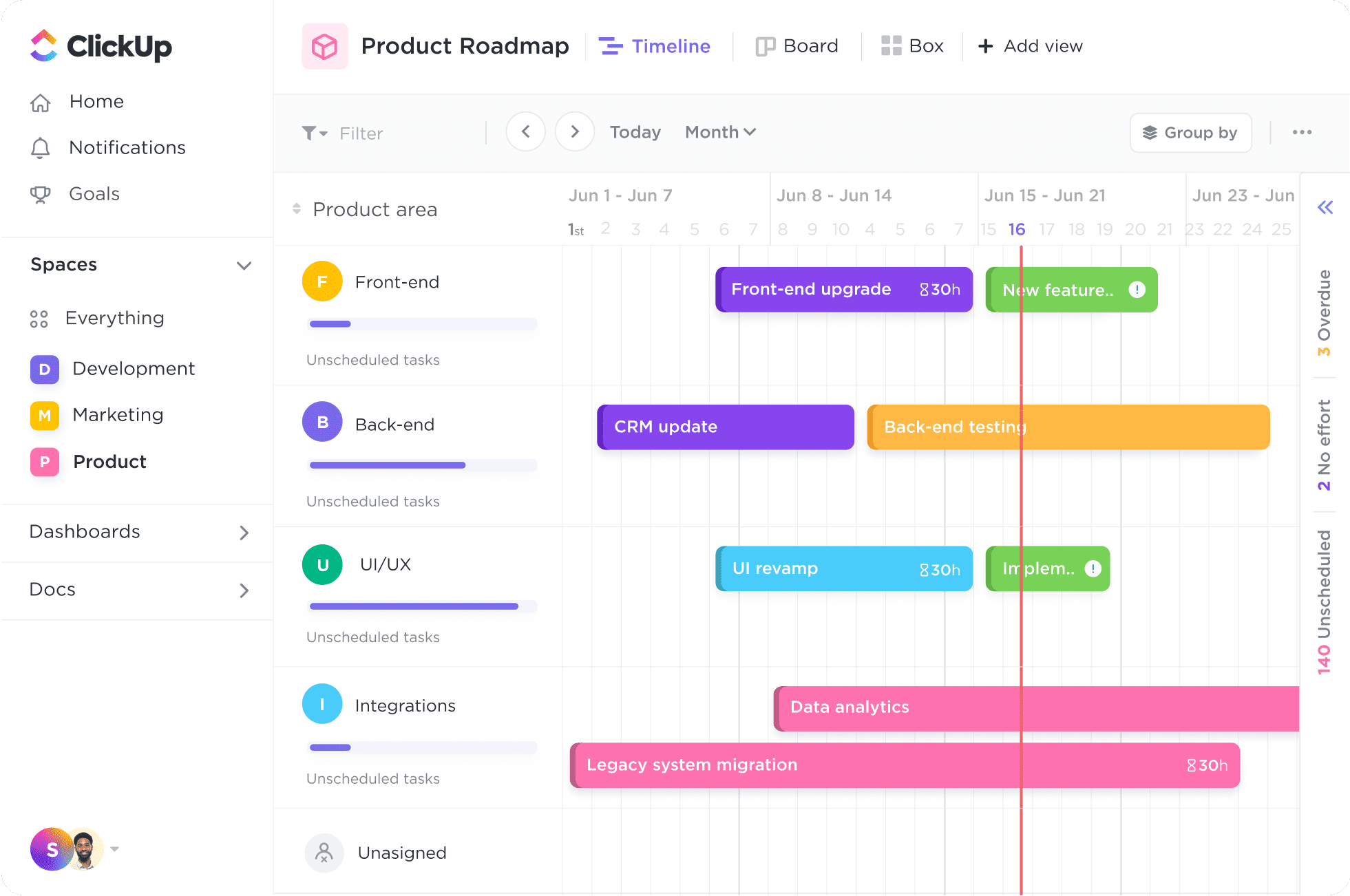
Tip
If you have a product roadmap, link to it from your PRD for a bird’s-eye-view of the product and a deeper dive into intersecting timelines. Get started with ClickUp's Product Roadmap Template.
Why is this important?
The great motivator—for both customers and employees—on any project is why. How will this positively impact customers, the business, or internal teams? Why are we doing this in the first place?
The answer to this question usually shows up in a PRD in the form of a short background or strategy statement. For example, a company launching a desktop version of a growing mobile video app might have a statement something like this:
After launching App X one year ago, we have gotten requests from approximately 20% of users asking if we are planning a desktop version. After two follow-up surveys, 65% of users said they would use a desktop version and 70% of users with low engagement said they would engage more on a desktop version.
The statement needs to be concise and include supporting research. Whatever research or studies you use, make sure you know how much detail could be helpful and add supporting links to other docs within the PDR.
Give people the option of diving deeper into what users (or researchers) have explained.
How will this reach the finish line?
Now, we’re down to the nitty-gritty. The heart of your PRD is how the team will develop this product. This question is answered in PRDs via user stories—informal descriptions of a software feature written from the perspective of the client or end user.
The user story is absolutely crucial. In our example of a mobile video app adding a desktop app, user stories typically include issues you can rank by must-have and should-have. Customer interviews and recommendations along with internal (and sometimes external) analysis should be used.
And if you need to collect customer data, ClickUp Forms makes it easy to track data and integrate it into the platform so you can assign comments or create tasks directly from your results!
Other how-will-we-do-this-related questions you may want to answer in your PRD includes:
What are this product’s assumptions?
What are the constraints?
What are the dependencies?
Where can we find the system and other requirements?
And what does the UX/design look like?
Keep in mind that any granular information only needed by one team or one person can be kept elsewhere and linked from this core document—keeping it from feeling cluttered for those who only need the higher-level view.
5 steps to a killer product requirements document
Step 1: Define your who, what, when, why, and how
Before you can create your document, you need to answer the questions above. Who is in charge? What are you building? Why does it matter? Etc. Pay special attention to the why—the business case, the customer need, the team need—behind the project.
Gathering these answers often means collaborating across teams, using past projects as a template (or what to do or what not to do), and—most importantly—understanding business priorities and customer needs. It also may mean incorporating documentation that has come before, including business strategy docs and MRDs.
Dig Deeper
What's the difference between PRD and MRD? An MRD (Marketing Requirements Document) typically comes before the PRD and describes the business case and market demand for a new or upgraded product or feature. This document is for marketing and leadership, where the PRD is also for the product teams themselves.
Step 2: Craft your user stories
What do your users need to do with this product? Most PRDs include a list of user stories with prioritization, links to additional documentation, and any relevant notes.
The best way to craft these is through user research. And a common pitfall is thinking that we are our users—that our needs and knowledge of the product are fully shared with those who use it. Make sure to validate those assumptions before moving forward.
As with any documentation, it’s important to find the balance between thoroughness and simplicity. Some PRDs have three user stories. Some have 10. If this section starts to feel too long, it may be time to check in with your teams to make sure they can accomplish everything in the time allotted.
And don’t forget to assign priority levels. This can become very important when the list of stories is on the long side.
Step 3: Collaborate and edit
Once you’ve documented the product plan, it’s time to get stakeholder input. Make sure each involved team has an opportunity to weigh in—to flag missing dependencies, incorrect assumptions, missing information, etc.
Use that feedback to polish your document before you share it more widely.
Step 4: Finalize the doc and share, share, share!
Share your document widely and make sure it’s easily available for people to consult during the project. Stakeholders should be involved early and often. Make sure your document reflects real user needs and the expertise of stakeholders across your organization.
The document should specify what needs to be done but allow room for teams to use their expertise to define how to get it done.
Step 5: Keep it up to date
For a lot of companies, this is the missing piece: making sure that your documentation reflects change as it happens.
Did Team A discover a new dependency? Did Team B get pulled onto a higher priority project that impacts your timeline? Has there been a leadership change? Did a new user need become apparent during testing?
As these things happen (and they do often happen!) someone needs to be in charge of keeping the documentation up to date and reflective of the most recent information, links, etc. Don’t skip this step!
Get started with ClickUp’s Product Requirements Doc Template
Ready to start your own PRD? We’ve got a (free) template for that. Use ClickUp’s Products Requirement Template to develop, draft, collaborate, and (ultimately) share your product plan.
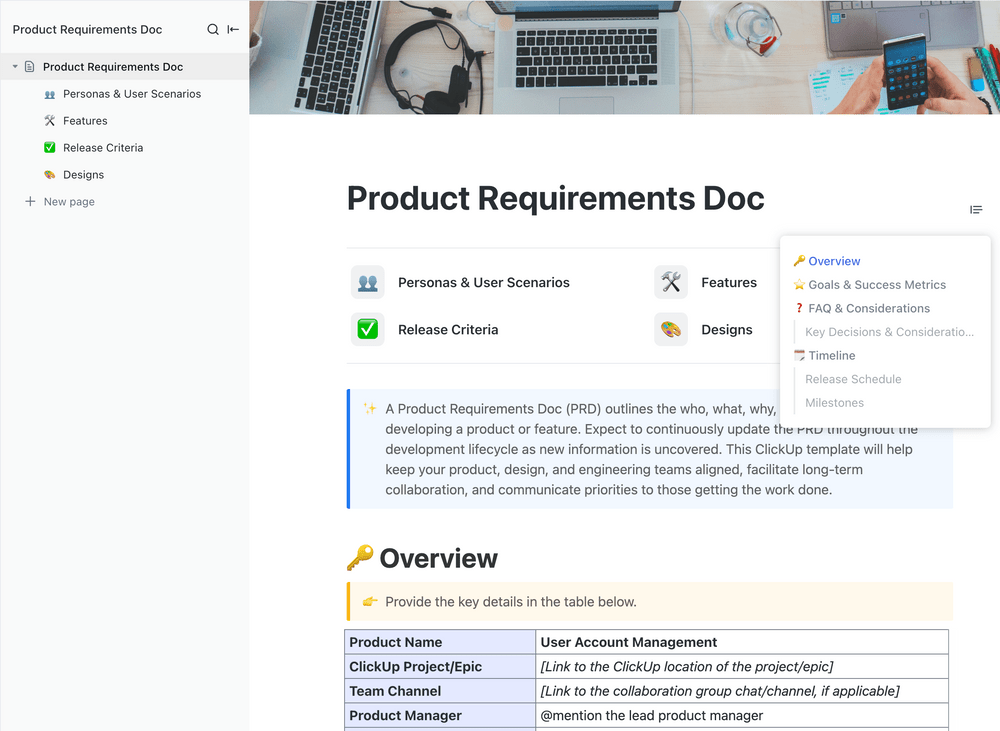
Since the PRD is a living document and will frequently require updates, you need product management software that can lead you back to where everything started. Version control helps ensure that if you need to revert a change or simply reference an older version of the plan, you always have access.
The PRD is meant as a reference for anyone who needs it. Make sure it’s easy to find and easy to access at all times by using ClickUp Docs to keep everything in order.