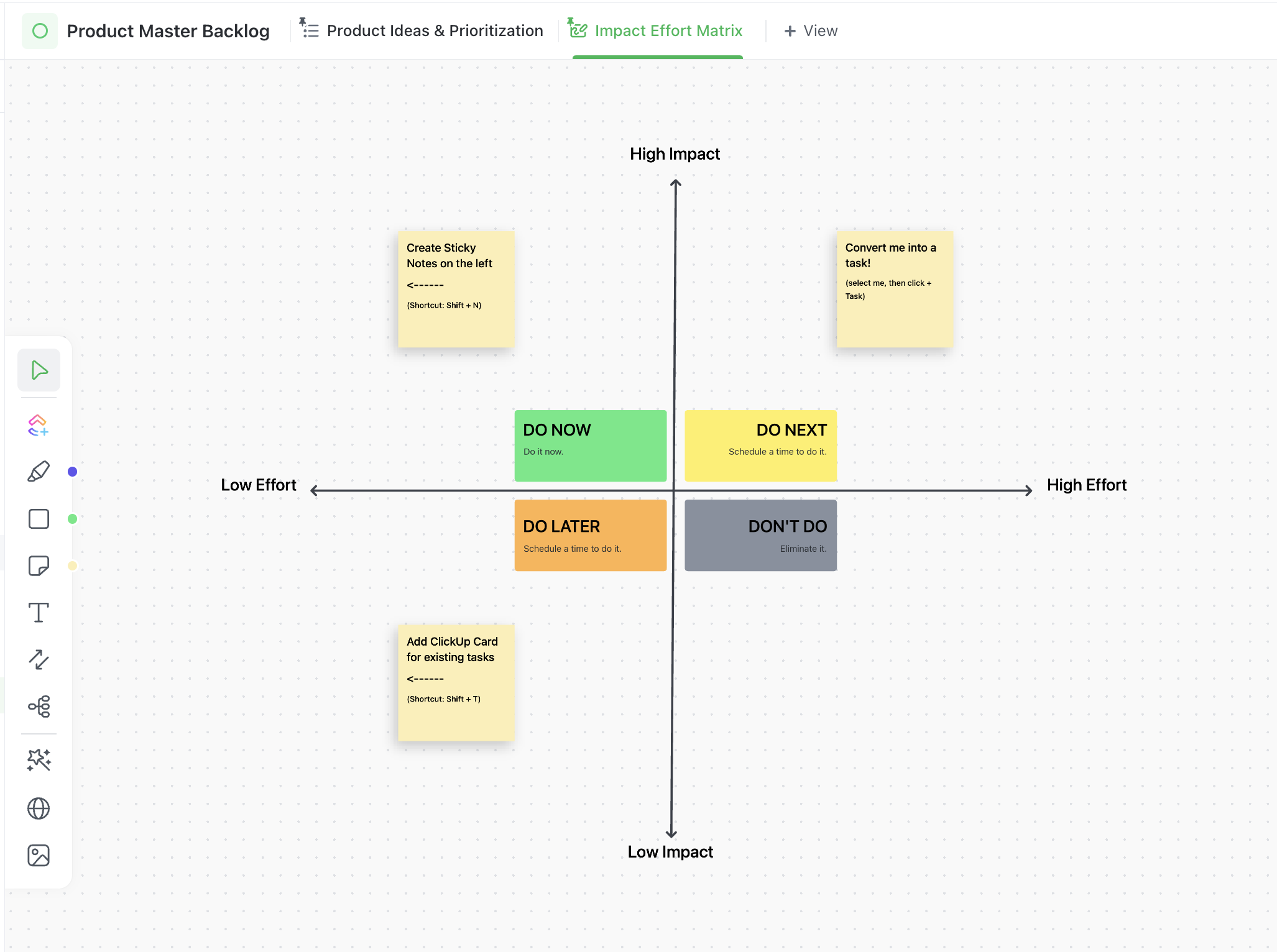Want to understand what's actively in development? Look at the roadmap. Need to share the vision with a new customer? Look at the roadmap. Want to share progress and drive alignment with executives & stakeholders? Look at the roadmap.
It goes without saying, but the product roadmap is the lifeblood for your software development team. It's the pulse of iterative development that allows any stakeholder to understand what's in progress, up next, and what the future vision looks like.
The hard part is getting agile teams to align on what's committed and what's not. To give you more time to align on commits, we took the guesswork out of developing processes with a ready-made template that simplifies building and managing your product roadmap in ClickUp.
This template guide provides an overview of the core components of the ClickUp Product Roadmap Template. After you apply the template, ClickUp's native flexibility allows you to tailor the platform to meet the changing needs of your unique agile team. Included in the Product Roadmap Template you'll find:
Product Roadmap
Weekly Execution Tracking
Product Master Backlog & Impact Effort Matrix
Release Notes Documentation
Workflow & Process Guidelines
How to use ClickUp's Product Roadmap Template
1. Product roadmap
The Product Roadmap List gives stakeholders the high-level, strategic plan of the product, and showcases the features that software teams have committed to delivering. As priorities shift or dependencies change, drag and drop milestones in the Gantt chart and have changes reflected across all your tasks.
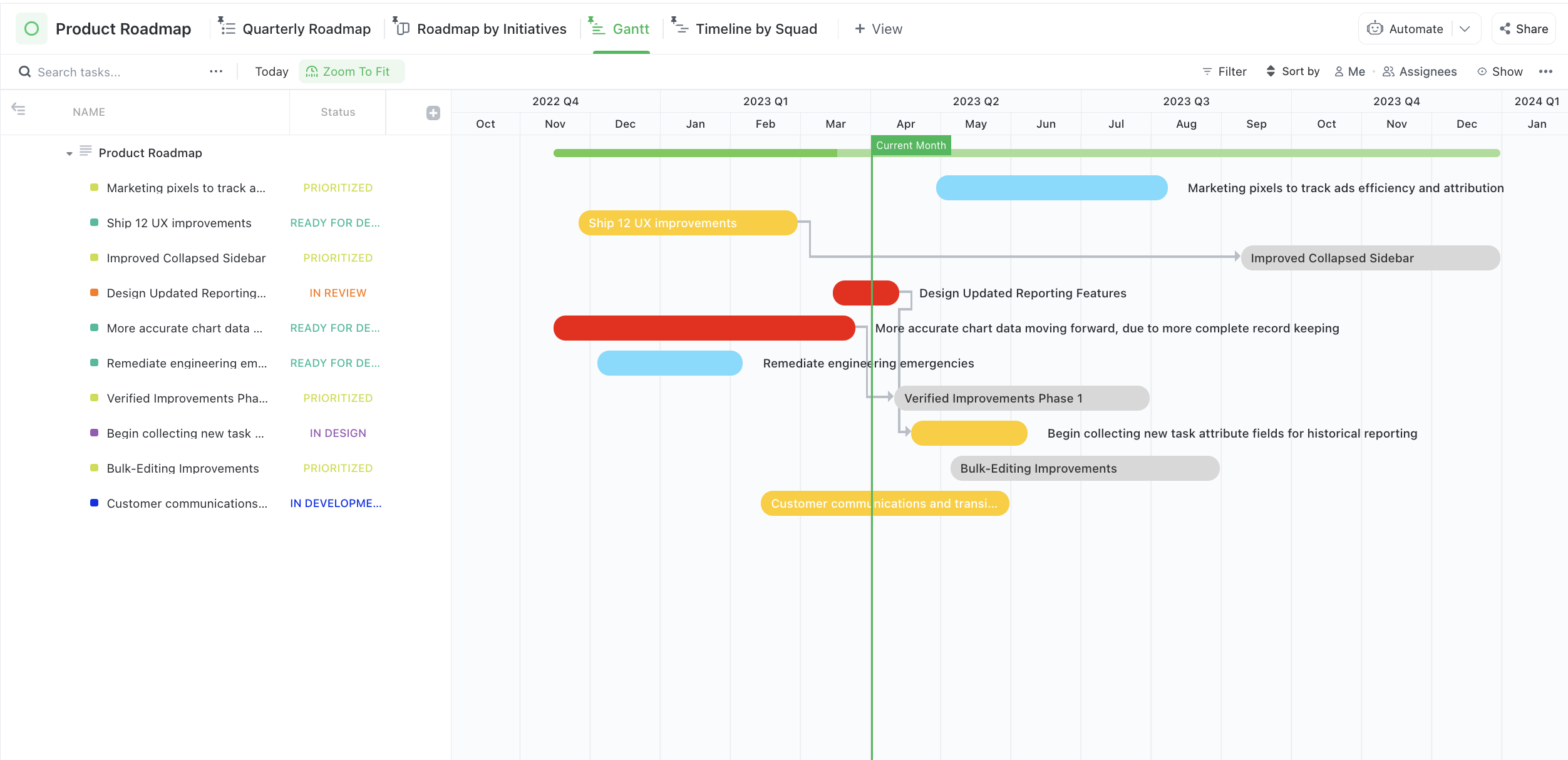
2. Weekly execution
The Weekly Execution List contains all the features that the team is actively working on. Product Managers use this list to provide status updates to leadership and key stakeholders, and commit items to the roadmap. Plug in your squad members, tailor custom fields to your initiatives, and filter, group, and view your weekly execution tasks however makes the most sense to you.
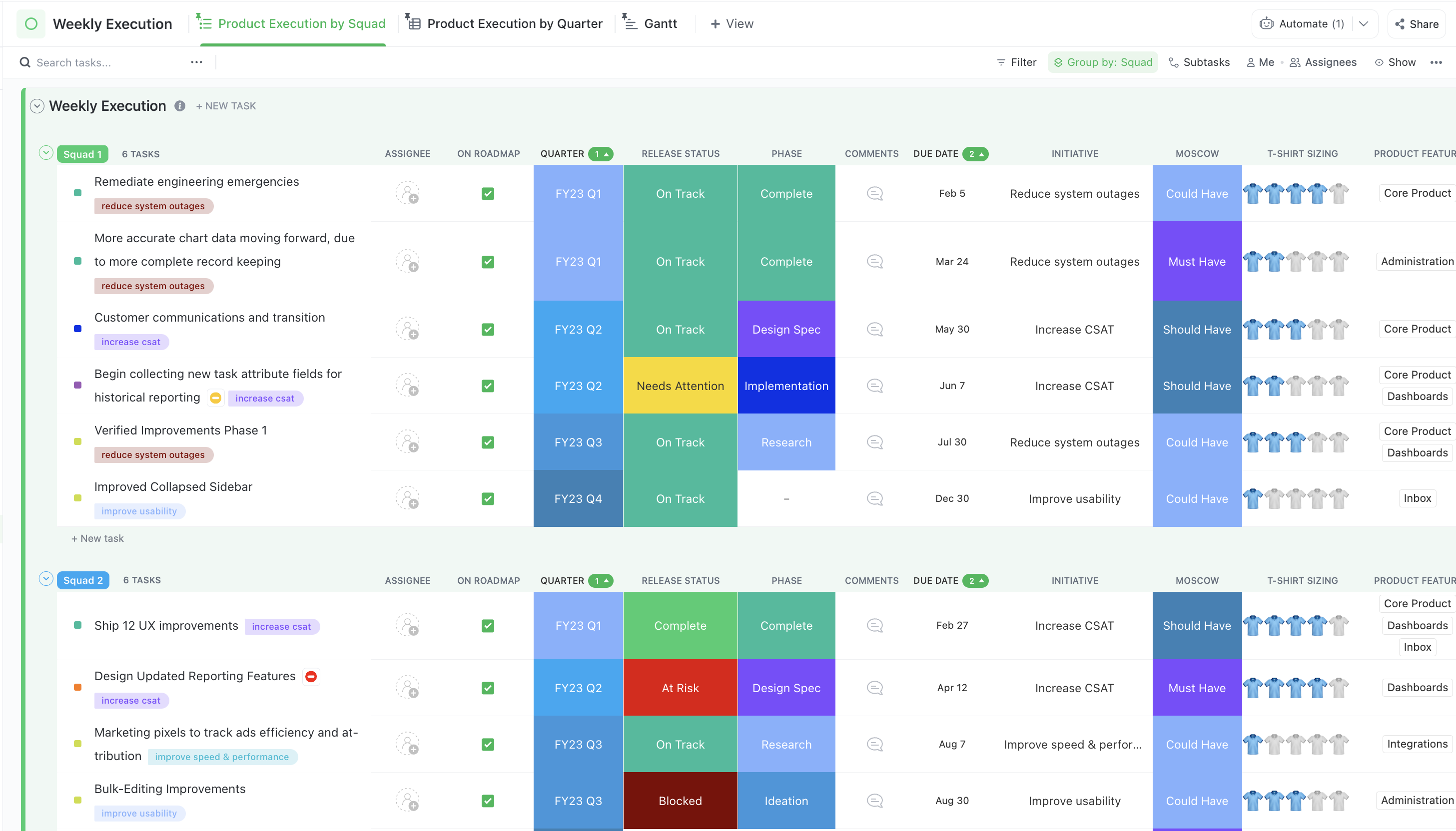
3. Product master backlog + impact effort matrix
The Product Master Backlog List contains all the product ideas and requests from stakeholders and customers. Product Managers use the backlog and Impact v. Effort matrix to prioritize what the team should work on next! Add in each new idea, drag to its appropriate quadrant on the Whiteboard, and once you're finished prioritizing, convert the item into a task for the Backlog.
TIP
Shapes and Stickies on the Whiteboard can convert to a task, so you can start building a prioritized roadmap all in one place!
4. Release notes
Release notes provide visibility into the newly launched features and bug fixes. This Doc provides an example of Release Notes that can be shared both internally or externally. Our own ClickUp teams use this Doc format for release notes. Customize imagery, add subpages, and create a central, vibrant wiki for your Release Notes.
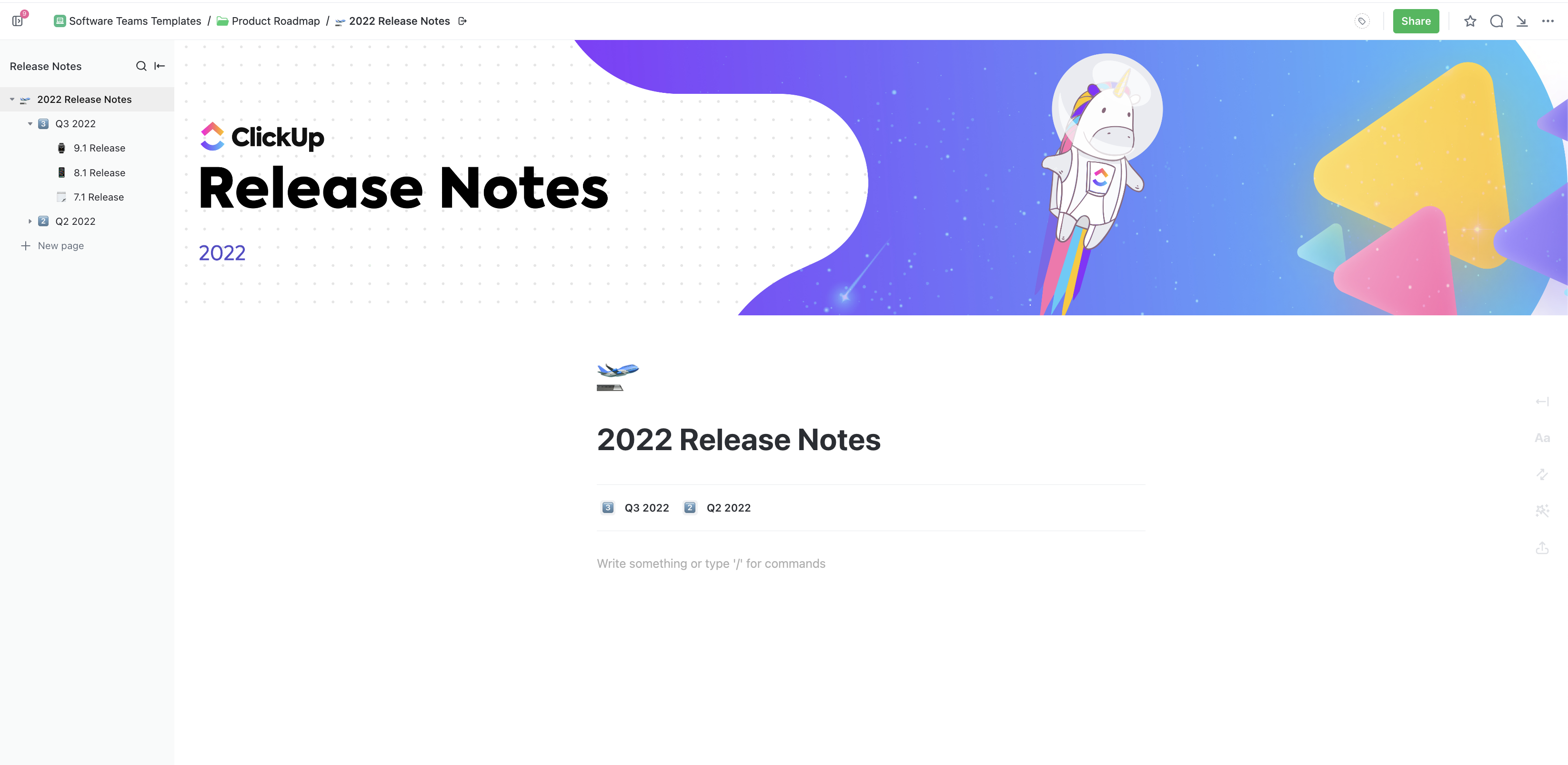
5. Workflows & process guidelines
Building stellar products and shipping fast requires a lot of planning around the development process. This template maps proven workflows for software teams to track progress, surface real-time insights, and align product work, teams, and individuals. Rearrange the lifecycle stages to match your team's processes, tag team members, and share with key stakeholders for feedback & alignment.
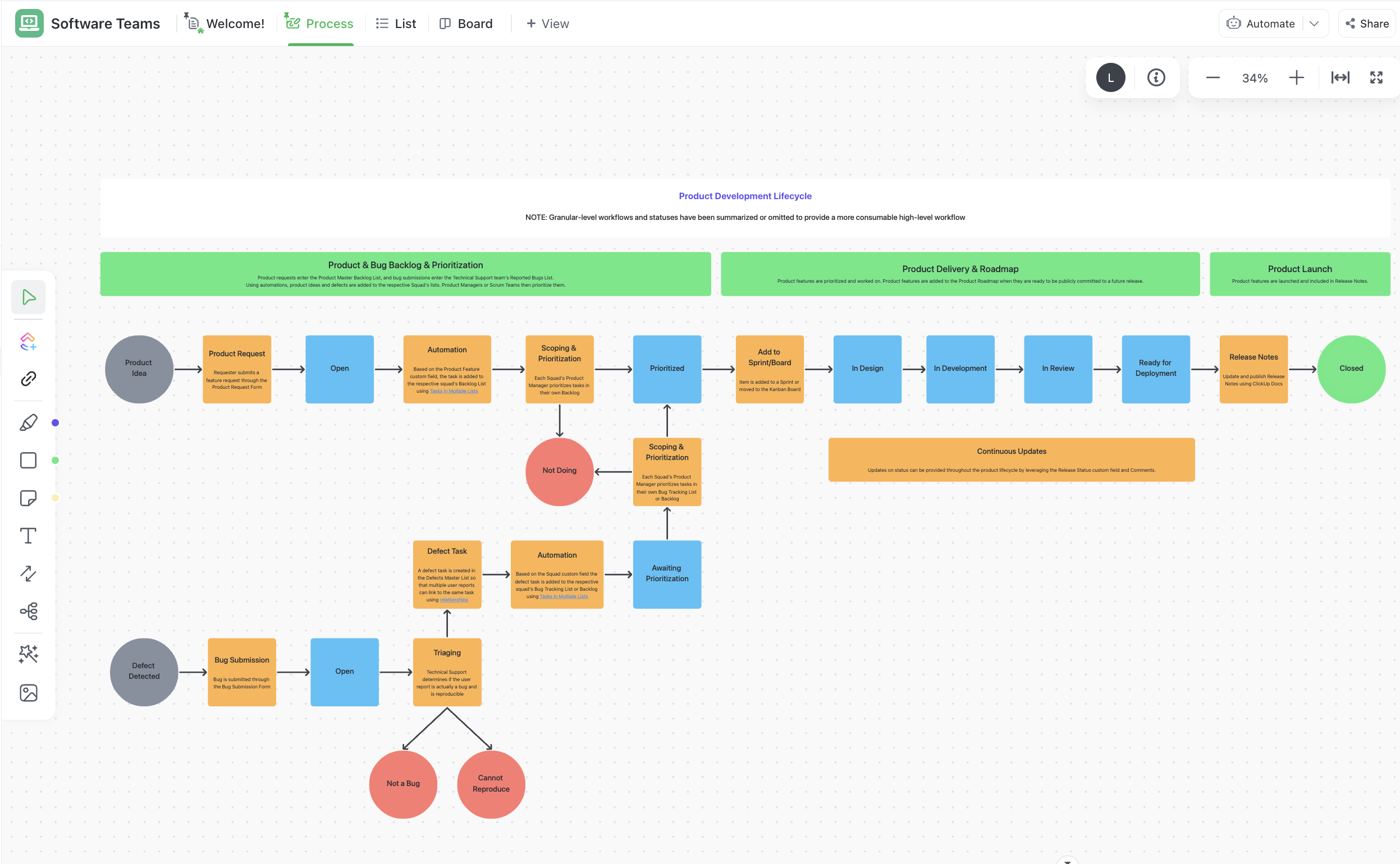
Spend more time on building strategy, driving alignment, and shipping products. Let ClickUp handle the process for managing your backlog & roadmap.